티스토리 뷰
반응형
1. nfs 라이브러리 설치
yum -y install nfs-utils
systemctl start rpcbind
systemctl enable rpcbind
2. 리소스 서버 nfs export 설정
- systemctl start nfs-server
- systemctl enable nfs-server
- mkdir -vp /nfsfolder
- vi /etc/exports로 해당 폴더에 접근 가능한 아이피와 접근 권한을 설정합니다.
# NFS exports /nfsfolder 192.168.219.0/24(rw,no_root_squash) - exportfs -r 실행하여 위에 설정한 export 정보를 재로딩 합니다.
- exportfs 로 설정된것이 적용되어있는지 확인합니다.
- 마운트용 폴더 생성 및 마운트
mkdir -vp /mnt/192.168.219.85 # mount -t nfs [NFS 서버 ip]:/[공유디렉토리] /[NFS 클라이언트 마운트 디렉토리] mount -t nfs 192.168.219.85:/shareFolder /mnt/192.168.219.85
3. 부팅시 자동 마운트 설정
192.168.219.85:/sharefolder /mnt/192.168.219.85 nfs4 defaults 0 0
4. 윈도우에서 리눅스 nfs 폴더 접근을 위한 설정
제어판 - 프로그램 - Windows 기능 켜기/끄기 - NFS용 서비스 전체 클릭 후 확인
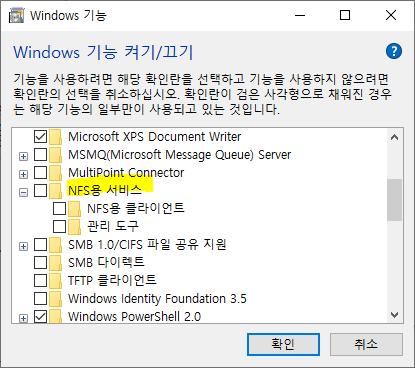
실행창에서 접근 확인 (윈도우키 + r)
- \\[nfs 서버 ip]\[공유 디렉토리]
- \\192.168.219.85\sharefolder
반응형
'[기타]' 카테고리의 다른 글
| [Jenkins] 파이프라인 confirm/prompt 확인창 추가 (0) | 2024.06.17 |
|---|---|
| [VS] Visual Studio 2022 Jetbrains Mono 폰트 적용하기 (0) | 2024.04.17 |
| [redis] 리눅스에서 redis 설치 (1) | 2021.06.28 |
| [윈도우] 윈도우에서 md5 체크섬 확인하기 (0) | 2021.05.11 |
| [Jetty] jetty8/9 hot-deploy 속성 비활성화 (0) | 2021.05.04 |
댓글
반응형
공지사항
최근에 올라온 글
최근에 달린 댓글
- Total
- Today
- Yesterday
TAG
- JPA
- junit5
- spring
- 한글깨짐
- codepoint
- jdk13
- JetBrains Mono
- java11
- Redis
- gradle
- Thread
- Jenkins
- JUnit
- Mockito
- IntelliJ
- Executor
- aspectj
- 확인창
- chmod
- java
- JAVA8
- 파스칼 표기법
- Visual Studio 2022
- 카멜 표기법
- hot-deploy
- sgw
- jdk12
- thread priority
- ThreadPool
- spring-security
| 일 | 월 | 화 | 수 | 목 | 금 | 토 |
|---|---|---|---|---|---|---|
| 1 | 2 | 3 | ||||
| 4 | 5 | 6 | 7 | 8 | 9 | 10 |
| 11 | 12 | 13 | 14 | 15 | 16 | 17 |
| 18 | 19 | 20 | 21 | 22 | 23 | 24 |
| 25 | 26 | 27 | 28 | 29 | 30 | 31 |
글 보관함
