티스토리 뷰
반응형
1. confirm 확인창 추가
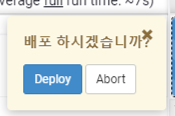
input message: 유저에게 보여줄 메시지, ok: '확인창에 보여줄 메시지(optional)'
pipeline {
agent any
stages {
stage('Confirm Deployment') {
steps {
input message: '배포 하시겠습니까?', ok: 'Deploy'
}
}
stage('Description') {
steps {
script{
currentBuild.description = "description"
}
}
}
}
}

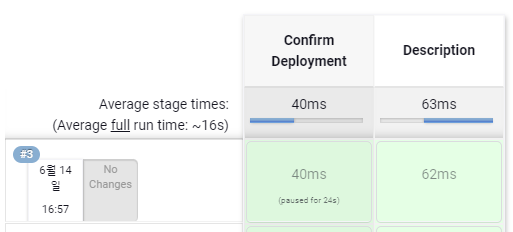
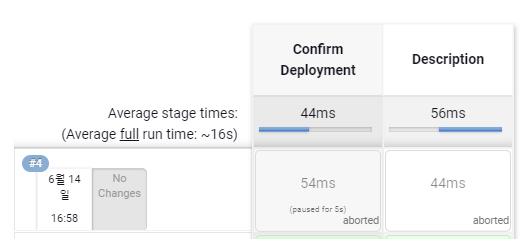
사용자가 ‘Deploy' 버튼을 클릭하면 파이프라인의 다음 스텝으로 진행합니다. ‘Abort’나 ‘x’ 버튼을 클릭하면 뒤에 있는 스텝들이 진행되지 않고 파이프라인은 종료됩니다.
2. prompt 확인창 추가

- parameter(optional)
- 빌드시 사용자에게 하나 이산의 매개변수 값을 지정하도록 요청함
- 매개 변수가 하나만 지정되면 해당값이 입력 단계의 값이 된다.
- 매개 변수를 여러개 지정한다면 매개 변수 이름으로 키가 지정된 맵이 된다.
- 매개 변수를 지정하지 않은 경우 아무 값도 반환하지 않는다.
- 사용 가능 타입 : string, text, booleanParam, choice, password
- defaultValue: 기본 입력값
- description: 파라미터 설명
pipeline {
agent any
stages {
stage('Confirm Deployment') {
steps {
script {
def userInput = input(
message: '배포 하시겠습니까?:',
parameters: [string(name: 'PASSPHRASE', defaultValue: '', description: '맞다면 YES 입력')]
)
// 사용자의 입력 정보를 가져옴. 'YES'를 입력하지 않은 경우 error 반환
if (userInput != 'YES') {
error "Incorrect passphrase. Deployment aborted."
}
}
}
}
stage('Description') {
steps {
script{
currentBuild.description = "description"
}
}
}
}
}
이 스크립트는 사용자가 'YES'를 입력하지 않으면 배포를 중단하고 파이프라인을 ABORTED 상태로 설정합니다.




파라미터를 여러개 사용하고 싶은 경우

pipeline {
agent any
stages {
stage('Confirm Deployment') {
steps {
script {
def userInput = input(
message: '배포 하시겠습니까?:',
parameters: [
string(name: 'PASSPHRASE', defaultValue: '', description: '맞다면 YES 입력'),
booleanParam(name: 'FORCE_DEPLOY', defaultValue: false, description: '강제 배포 여부')
// 추가적으로 필요한 파라미터들을 여기에 추가함.
]
)
// 사용자의 입력 정보를 가져옴. 파라미터가 여러개인 경우 파라미터 이름을 키로 가진 맵 형식으로 저장됨
// 'YES'를 입력하지 않은 경우 error 반환
if (userInput.PASSPHRASE != 'YES') {
error "Incorrect passphrase. Deployment aborted."
}
// FORCE_DEPLOY 파라미터에 따라 강제 배포 여부를 처리할 수 있습니다.
if (userInput.FORCE_DEPLOY) {
// 강제 배포 처리 로직 추가
}
}
}
}
stage('Description') {
steps {
script {
currentBuild.description = "description"
}
}
}
}
}
참고
반응형
'[기타]' 카테고리의 다른 글
| [VS] Visual Studio 2022 Jetbrains Mono 폰트 적용하기 (0) | 2024.04.17 |
|---|---|
| [리눅스] 리눅스-윈도우 nfs 설정 (0) | 2021.08.05 |
| [redis] 리눅스에서 redis 설치 (1) | 2021.06.28 |
| [윈도우] 윈도우에서 md5 체크섬 확인하기 (0) | 2021.05.11 |
| [Jetty] jetty8/9 hot-deploy 속성 비활성화 (0) | 2021.05.04 |
댓글
반응형
공지사항
최근에 올라온 글
최근에 달린 댓글
- Total
- Today
- Yesterday
TAG
- 한글깨짐
- thread priority
- junit5
- Executor
- Jenkins
- JetBrains Mono
- hot-deploy
- chmod
- jdk12
- 카멜 표기법
- java11
- 파스칼 표기법
- ThreadPool
- JAVA8
- spring
- sgw
- Visual Studio 2022
- JPA
- IntelliJ
- Mockito
- aspectj
- JUnit
- jdk13
- java
- 확인창
- codepoint
- spring-security
- Redis
- gradle
- Thread
| 일 | 월 | 화 | 수 | 목 | 금 | 토 |
|---|---|---|---|---|---|---|
| 1 | 2 | 3 | ||||
| 4 | 5 | 6 | 7 | 8 | 9 | 10 |
| 11 | 12 | 13 | 14 | 15 | 16 | 17 |
| 18 | 19 | 20 | 21 | 22 | 23 | 24 |
| 25 | 26 | 27 | 28 | 29 | 30 | 31 |
글 보관함
